Implementation and Challenges of CORS in Web Applications Developed with Csharp: A Technical and Practical Analysis
What is CORS?
CORS (Cross-Origin Resource Sharing) is a security mechanism that allows restricted resources on a web page to be requested from a different domain than the one that served the page. In other words, CORS defines how a server should allow or restrict access to a resource for a web client from a different origin. This is particularly important in modern applications, where APIs are often hosted on domains different from the frontends consuming them. For example, a website hosted at https://my-site.com can make a request to an API hosted at https://my-api.com, provided that CORS is configured correctly. The mechanism was created to protect users from malicious attacks by preventing scripts running on one origin from interacting with content from another origin without explicit permission. Without CORS policy, modern browsers automatically block these cross-origin resource requests to protect user data.1
CORS works based on HTTP headers that are sent along with requests. These headers inform the browser whether or not it should allow access to the resource. For example, the Access-Control-Allow-Origin header specifies which origins are allowed to access the resource, while Access-Control-Allow-Methods defines which HTTP methods (GET, POST, etc.) are permitted. When a request is made, the browser checks these headers to determine whether it should allow access to the requested resource. This is crucial for protecting sensitive data and preventing attacks that exploit security vulnerabilities, such as Cross-Site Request Forgery (CSRF).2
However, CORS is not the definitive solution to all security problems in web applications. While it helps mitigate certain risks, it's important to understand that it works in conjunction with other security measures, such as authentication, authorization, and input validation. CORS must be configured carefully to ensure that only trusted origins can access sensitive resources. Overly permissive configurations can expose an application to unnecessary risks. Therefore, it is essential for developers to have a good understanding of CORS and know how to configure it properly to ensure their applications are secure and functional.3
Architecture Example
Below is an example of a system architecture involving CORS. This architecture illustrates how requests between a frontend and a backend API are managed with CORS configuration:
+----------------------------------------------+
| Frontend (Origin A) |
| |
| URL: https://frontend.com |
| |
+----------------------------------------------+
|
| 1. HTTP Request (GET, POST, etc.)
v
+---------------------------------+ +--------------------------------+
| Backend API (Origin B) | 2. Preflight | Database |
| | Request | (Origin Authorization ) |
| URL: https://api-backend.com | -------------->| |
| | | Checks if https://frontend.com |
| +--------------------------+ | | is authorized |
| | CORS Middleware | | +--------------------------------+
| | - Checks Origin | | |
| | - Allows Methods | | +--------------------------------+
| | - Allows Headers | | | CORS Response Cache |
| +--------------------------+ |<---------------| (Optional) |
| | 3. Preflight +--------------------------------+
| | Response |
| +--------------------------+ | |
| | Controllers/API | | |
| | - Processes Request | | |
| +--------------------------+ | |
+---------------------------------+ |
| |
| 4. HTTP Response (JSON data, etc.) |
v |
+----------------------------------------------+ |
| Frontend (Origin A) | |
| |<--------------------+
| Receives Data and Renders |
| in the User Interface |
+----------------------------------------------+
Configuring CORS in C# Applications
In applications developed with C#, CORS configuration can be easily done through ASP.NET Core. ASP.NET Core provides native support for CORS, allowing developers to define CORS policies at a granular level. CORS configuration in an ASP.NET Core application begins with the installation of the NuGet package Microsoft.AspNetCore.Cors. This package includes all the necessary functionalities to implement and manage CORS policies in your application.4
The first step in configuring CORS is to add a CORS policy in the ConfigureServices method of the Startup class. Here is a basic example of how to configure CORS to allow any origin, method, and header:
public void ConfigureServices(IServiceCollection services)
{
services.AddCors(options =>
{
options.AddPolicy("AllowAll",
builder =>
{
builder.AllowAnyOrigin()
.AllowAnyMethod()
.AllowAnyHeader();
});
});
services.AddControllers();
}
In this example, the policy called "AllowAll" is configured to allow requests from any origin (AllowAnyOrigin), with any HTTP method (AllowAnyMethod) and any header (AllowAnyHeader). This configuration is useful for development environments, where you want to eliminate CORS restrictions to facilitate testing. However, in a production environment, such a permissive configuration is not recommended, as it can expose the application to significant security risks.5
After defining the CORS policy, it is necessary to apply it in the Configure method, which sets up the request pipeline of the application. Here’s how to apply the previously defined CORS policy:
public void Configure(IApplicationBuilder app, IWebHostEnvironment env)
{
if (env.IsDevelopment())
{
app.UseDeveloperExceptionPage();
}
app.UseRouting();
app.UseCors("AllowAll");
app.UseAuthorization();
app.UseEndpoints(endpoints =>
{
endpoints.MapControllers();
});
}
The call to the UseCors method applies the "AllowAll" policy to all requests that pass through the request pipeline. This ensures that all requests made to the application adhere to the rules defined in the CORS policy. It is important to position the call to UseCors correctly in the pipeline, before middleware that handles requests, such as authentication or endpoints, to ensure that the CORS policy is applied correctly.6
Challenges in Implementing CORS
Despite being a powerful solution, implementing CORS in web applications presents several challenges. One of the main issues is overly permissive configuration, which can expose the application to security risks, such as CSRF (Cross-Site Request Forgery) attacks. An overly permissive CORS configuration can occur when a policy is set to allow any origin, method, or header without proper risk assessment. This can open doors for malicious scripts from unknown origins to access sensitive application resources, compromising user data security. Additionally, incorrect CORS configuration can lead to security vulnerabilities that are difficult to identify and fix.7
Another common challenge is debugging difficulty, as CORS-related errors may not be clearly reported by browsers, making it hard to identify the source of the problem. Often, when a CORS request fails, the browser simply blocks the request without providing detailed information about the reason for the block. This can make the debugging process frustrating for developers who need to investigate CORS configurations on the server and error messages in the browser to identify the root cause of the issue.8
Implementing CORS can also be complicated in scenarios where the application needs to support multiple origins with different permission levels. In such cases, it is important to define specific CORS policies for each origin or group of origins, ensuring that each has the appropriate permissions to access the necessary resources without compromising application security.9
Conclusion
Understanding and correctly implementing CORS is essential to ensure the security and functionality of modern web applications. While it is a powerful tool for controlling access to resources between different origins, it is crucial for developers to configure their CORS policies with care to avoid security vulnerabilities. Overly permissive or misconfigured settings can expose the application to attacks such as CSRF, while careful configuration can effectively protect user data. Finally, debugging CORS-related issues can be challenging, but with the right knowledge, it is possible to implement and maintain a robust CORS configuration that meets the needs of the application.
References
- 1 WANG, J. "Understanding CORS – Cross-Origin Resource Sharing". Tech Digest, vol. 45, n. 3, 2023.
- 2 KLEIN, A. "Web Security Essentials: CORS in Depth". CyberSecurity Journal, vol. 19, n. 1, 2022.
- 3 MOORE, R. "CORS Configurations and Best Practices". The Developer's Guide, 2023.
- 4 Microsoft. "Enabling Cross-Origin Requests (CORS) in ASP.NET Core". Available at: https://learn.microsoft.com/en-us/aspnet/core/security/cors?view=aspnetcore-5.0
- 5 Microsoft. "Configuring CORS in ASP.NET Core Applications". Available at: https://learn.microsoft.com/en-us/aspnet/core/security/cors?view=aspnetcore-5.0
- 6 Microsoft. "ASP.NET Core Middleware". Available at: https://learn.microsoft.com/en-us/aspnet/core/fundamentals/middleware/?view=aspnetcore-5.0
- 7 OWASP Foundation. "Cross-Site Request Forgery (CSRF)". Available at: https://owasp.org/www-community/attacks/csrf
- 8 SMITH, D. "Debugging CORS Errors: Best Practices". Web Developer Magazine, 2023.
- 9 PATEL, S. "Managing Complex CORS Configurations". Full Stack Journal, vol. 12, n. 2, 2023.