Optimization of Settings for Iris Recognition with VeriEye in C#
Introduction to Iris Recognition
Iris recognition is a biometric technique that uses unique characteristics of the iris to identify individuals. This technology stands out for its precision and reliability, being widely used in security systems, access control, and authentication. VeriEye is one of the libraries that supports iris recognition, being widely adopted in applications developed in C# (VERIEYE, 2011). In this article, we will explore how to optimize VeriEye settings to improve not only the accuracy but also the speed of iris recognition, covering everything from initial setup to integration with other systems.
Initial Setup of VeriEye
Before starting the optimization, it is essential to ensure that the VeriEye library is properly installed and configured in your C# project. The basic steps to initiate this process include referencing the VeriEye library in your project and initializing the recognition system. Below, we present a basic example of how to perform this initial setup.
using System;
using VeriEye;
namespace IrisRecognition
{
class Program
{
static void Main(string[] args)
{
VeriEyeSDK.Initialize();
Console.WriteLine("VeriEye SDK Initialized.");
}
}
Image Capture Parameters
The quality of the captured image is crucial for the success of iris recognition. VeriEye allows you to adjust several capture parameters, such as resolution, lighting, and focus. A successful image capture can make the difference between accurate recognition and misidentification. It is important to test different settings to find the ideal combination that suits your specific environment. Below is an example of how to set capture parameters.
var captureSettings = new CaptureSettings
{
Resolution = new Size(640, 480),
Exposure = 100,
Gain = 1.0
};
Camera.StartCapture(captureSettings);
Optimization of Processing Algorithms
After capturing the image, the next step is to process it using VeriEye's algorithms. To improve the efficiency and accuracy of recognition, you can adjust the parameters of the algorithms, such as the number of iterations and precision limits. A higher number of iterations can result in more detailed analysis, while fine-tuning precision can reduce the false positive rate (C# PROGRAMMING GUIDE, 2023). See an example of how to implement these processing parameters.
var processingParams = new ProcessingParameters
{
MaxIterations = 10,
Precision = 0.001
};
var irisData = VeriEye.ProcessIris(image, processingParams);
Management of Iris Data
Proper management of iris data is essential to ensure an effective recognition system. VeriEye allows for efficient storage, retrieval, and comparison of iris data. To optimize searching and comparison, it is crucial to use appropriate data structures that enable fast and efficient access. An example of how to manage iris data is presented below.
var irisDatabase = new IrisDatabase();
irisDatabase.Add(irisData);
var matchResult = irisDatabase.Compare(irisData, otherIrisData);
if (matchResult.IsMatch)
{
Console.WriteLine("Match found!");
}
Performance Testing and Validation
After implementing the optimized settings, it is crucial to conduct rigorous testing to validate the system's performance. These tests should include a variety of lighting conditions, different capture distances, and various types of iris images. Performance validation ensures that the system behaves as expected in real-world situations. Below is an example of a function that can be used to test the system's performance.
void TestPerformance()
{
foreach (var testImage in testImages)
{
var result = VeriEye.ProcessIris(testImage, processingParams);
Console.WriteLine($"Tested image {testImage.FileName}: Match score - {result.MatchScore}");
}
}
Integration with Other Systems
Integrating VeriEye with other systems can significantly expand its functionalities. It is possible to connect the library to identity management and access control systems, enhancing the security and efficiency of iris recognition (VERIEYE, 2011). This integration can include user authentication in corporate systems or access control to restricted areas. Below is an example of how to perform this integration.
var identityManagementSystem = new IdentityManagementSystem();
identityManagementSystem.RegisterUser(userId, irisData);
var accessGranted = identityManagementSystem.AuthorizeUser(userId);
Console.WriteLine(accessGranted ? "Access granted." : "Access denied.");
System Monitoring and Maintenance
Continuous monitoring of the iris recognition system's performance is vital to ensure its long-term effectiveness. This involves analyzing logs, updating algorithms, and verifying the integrity of stored data. A well-monitored system can quickly identify problems before they affect overall operation (C# PROGRAMMING GUIDE, 2023). See an example of a function that can be used to monitor the system.
void MonitorSystem()
{
var logEntries = SystemLog.GetEntries();
foreach (var entry in logEntries)
{
Console.WriteLine(entry);
}
UpdateAlgorithmsIfNeeded();
}
Final Considerations
Optimizing VeriEye settings in C# can lead to significant improvements in the accuracy and speed of iris recognition. By carefully adjusting capture and processing parameters, properly managing data, and conducting rigorous testing, it is possible to create a robust and efficient system. Integration with other systems and continuous monitoring will ensure that the system remains effective and up to date. It is important to remember that biometrics, being a constantly evolving technology, requires developers to stay alert to new practices and innovations. With the right approach and the right tools, iris recognition can be a powerful solution for security and identity.
References
- VERIEYE. Iris identification for PC and Web solutions. Available at: https://grupogeneralsecurity.com/yahoo_site_admin/assets/docs/VeriEye_SDK_Brochure_2011-11-22.5553726.pdf. Accessed on: January 29, 2025.
- C# Programming Guide. Available at: https://docs.microsoft.com/en-us/dotnet/csharp/programming-guide/. Accessed on: January 29, 2025.