Strategies for Identifying Dead Code in .NET Applications
Introduction to Dead Code
Dead code refers to sections of code in an application that are no longer used or were never used. This code can accumulate over time due to changes in requirements, refactoring, and the evolution of technologies. Dead code can be a consequence of various common development practices, such as the implementation of features that, for some reason, were not ultimately integrated into the system or that were replaced by more efficient solutions. Identifying and removing dead code is essential for maintaining the quality, readability, and performance of .NET applications. Moreover, removing dead code can help reduce project complexity, facilitating maintenance and collaboration among teams (BASTOS, 2017). In a scenario where software efficiency is paramount, identifying unused code becomes a priority.
Why is it Important to Identify Dead Code?
The presence of dead code in applications can result in various problems, such as:
- Reduced code readability, making it harder for new developers to understand the codebase.
- Increased compilation time and final binary size, affecting application performance.
- Potential to introduce bugs when modifying parts of the code that are no longer relevant.
- Difficulty in identifying and fixing issues since the logic of the code may be obscured by the presence of unused code.
- Compromised code maintenance, as developers may waste time analyzing sections that are no longer needed.
- Negative impact on the integration of new features, as legacy code may interfere with new developments.
- Exposure to vulnerabilities, as unused code may not be monitored for security issues.
Therefore, identifying dead code is not merely a cleanup exercise but an essential practice to ensure the integrity and efficiency of code in the long run.
Static Analysis Techniques
One of the most effective ways to identify dead code is through static analysis. Static analysis tools examine the code without executing it, identifying sections that are no longer used. Some popular tools for .NET include:
- ReSharper: A plugin for Visual Studio that offers a wide range of analyses, including the detection of unused code. ReSharper can be configured to show removal suggestions directly in the editor (RESHARPER, 2024).
- SonarLint: A tool that acts as a plugin for IDEs (such as Visual Studio, IntelliJ IDEA, and others) and also as part of SonarSource's code analysis ecosystem (SONARQUBE, 2024).
- Roslyn Analyzers: Tools that use the Roslyn API for real-time code analysis, allowing the identification of unused code directly in the development environment, with instant feedback while the code is being written (MICROSOFT, 2024).
For example, using ReSharper, you can simply right-click on a solution and choose "ReSharper" > "Inspect" > "Code Issues in Solution" to see a list of issues, including unused code. This allows for a quick and easy way to identify potential areas for refactoring.
Test Coverage Monitoring
Another effective approach to identifying dead code is to monitor test coverage. If a part of the code is not covered by tests, it may indicate that this code is not being used. Tools like Coverlet and dotCover can be used to measure test coverage in .NET projects. Test coverage is a metric that indicates which parts of the code were executed during testing, helping to track areas that may be outdated or not as relevant.
A practical example would be running unit tests and then analyzing the generated report to identify methods or classes that were not reached by any test. For instance:
[Fact]
public void TestExampleMethod()
{
var result = ExampleMethod();
Assert.Equal(expected, result);
}
If the method ExampleMethod is not covered by any tests, this may indicate (in some scenarios) that it is not being used. It is important for the development team to regularly discuss test coverage and analyze any part of the code that is not being tested, as this may indicate that the code is obsolete.
Dependency and Call Analysis
Dependency analysis is a technique that involves examining how different parts of the code reference and interact with each other. Tools like NDepend can be extremely helpful in this context, as they allow you to visualize dependencies and identify code that is not called by any part of the application. Dependency analysis can be performed through graphs that show the relationships between classes and methods, making it easier to identify sections that can be eliminated.
For example, when using NDepend, you can run a LINQ query to find methods that are not referenced:
from m in Application.Methods
where m.NbCallingMethods == 0
select m;
This query will return all methods that are not called anywhere in the code, allowing you to review them and decide whether they should be removed. This type of analysis can save time and resources, helping to keep the code clean and efficient.
Refactoring and Code Review
The practice of team code reviews can help identify dead code. During reviews, developers can discuss parts of the code that seem outdated or unnecessary. A common approach is to use the "boy scout rule," which suggests that developers should leave the code in better condition than they found it. This practice not only improves code quality but also promotes a culture of responsibility and continuous improvement within the team.
When reviewing code, you may come across methods that have been commented out or that are no longer used. For example:
//public void ObsoleteMethod() { ... }
The commented-out code should be evaluated and, if no longer necessary, removed. Additionally, code reviews provide an opportunity to discuss and assess the relevance of each part of the code, allowing developers to share knowledge and improve their skills.
Conclusion
Identifying and removing dead code in .NET applications is a crucial task for maintaining code quality and efficiency. Using a combination of techniques, including static analysis, test coverage monitoring, dependency analysis, and code review, can help developers keep their codebases clean and relevant. By applying these strategies, teams can not only improve software quality but also increase productivity and collaboration among team members. A culture of code maintenance is fundamental to the long-term success of any software project, and identifying dead code is a vital part of this process.
In summary, the continuous practice of code review and critical analysis ensures that the codebase remains healthy and adaptable to new requirements. Therefore, it is essential for teams to adopt these practices as part of their development routine, fostering an environment where code quality and efficiency are prioritized at all stages of the software lifecycle.
References
- BASTOS, Camila. An approach for visualizing the evolution of dead code in object-oriented software systems. 2017.
- RESHARPER. Developer Tools. Available at: https://jetbrains.com/resharper/. Accessed in Nov. 2024.
- SONARQUBE. SonarLint. Available at: https://www.sonarsource.com/products/sonarlint/. Accessed in Nov. 2024.
- MICROSOFT. Roslyn Analyzers. Available at: https://github.com/dotnet/roslyn-analyzers/. Accessed in Nov. 2024.