Evaluation of the Use of PLINQ for Parallelization of LINQ Queries
Introduction to Parallelization with PLINQ
PLINQ (Parallel LINQ) is an extension of LINQ (Language Integrated Query) that allows for the parallel execution of queries, utilizing multiple processor cores (ZARIPOVA et al., 2024). Parallelization can significantly improve the performance of data-intensive operations, especially on large collections. In this article, we will explore the use of PLINQ to parallelize LINQ queries, analyzing its advantages, disadvantages, and some practical examples in C#.
What is LINQ?
LINQ is a feature of .NET that allows querying different data sources, such as arrays, lists, and databases, using a syntax similar to SQL. With LINQ, developers can write queries in a declarative manner, which makes the code easier to read and maintain (SABBAG FILHO, 2025). The introduction of PLINQ expands this capability, allowing these queries to be executed in parallel, making better use of modern hardware resources (PONOMAREV, 2019).
Advantages of PLINQ
The use of PLINQ offers several advantages, including:
- Performance: Parallel execution can reduce processing time compared to sequential execution, especially in operations involving large datasets. With PLINQ, tasks that can be performed simultaneously are distributed among available cores, resulting in faster execution.
- Ease of use: PLINQ maintains the simplicity and expressiveness of LINQ, allowing developers to use a familiar syntax. This means that existing knowledge in LINQ can be directly applied to the implementation of PLINQ, making the transition smoother.
- Scalability: PLINQ can automatically scale to utilize all available processor cores, maximizing resource usage. This means that, on modern hardware, PLINQ can provide significant performance improvements without substantial changes to the code.
Disadvantages of PLINQ
Despite the advantages, there are also disadvantages to consider:
- Parallelization overhead: For small or simple queries, the overhead of starting parallel tasks can be greater than the performance gains. This means that, in some cases, parallelization may not be the best choice, and sequential code may be faster.
- Order maintenance: By default, PLINQ does not guarantee the order of results, which can be problematic in some situations. For scenarios where the order of results is crucial, developers need to implement additional solutions to ensure that results are properly ordered.
- Debugging complexity: Parallel code can be harder to debug and understand compared to sequential code. Errors that occur in a parallel environment can be more difficult to replicate and diagnose, making code maintenance more challenging.
Basic PLINQ Example
The learning curve from sequential LINQ to PLINQ is very small, especially when considering the use of AsParallel() (SHARPE, 2021). Below is a simple example that demonstrates how to use PLINQ to perform a parallel query operation. In this case, we will calculate the square of a list of numbers.
using System;
using System.Collections.Generic;
using System.Linq;
class Program
{
static void Main()
{
List<int> numbers = Enumerable.Range(1, 1000000).ToList();
// Using PLINQ to calculate the squares of the numbers
var squares = numbers.AsParallel()
.Select(n => n * n)
.ToList();
Console.WriteLine($"Total squares calculated: {squares.Count}");
}
}
Complex Queries with PLINQ
PLINQ can be used for more complex queries that involve grouping and filtering. Next, we will consider a scenario where we have a list of products and want to group by category and calculate the average price in each category.
using System;
using System.Collections.Generic;
using System.Linq;
class Product
{
public string Name { get; set; }
public string Category { get; set; }
public decimal Price { get; set; }
}
class Program
{
static void Main()
{
List<Product> products = new List<Product>
{
new Product { Name = "Product1", Category = "A", Price = 10 },
new Product { Name = "Product2", Category = "A", Price = 20 },
new Product { Name = "Product3", Category = "B", Price = 30 },
new Product { Name = "Product4", Category = "B", Price = 40 },
new Product { Name = "Product5", Category = "C", Price = 50 }
};
// Using PLINQ to group and calculate the average prices
var averagePrices = products.AsParallel()
.GroupBy(p => p.Category)
.Select(g => new
{
Category = g.Key,
AveragePrice = g.Average(p => p.Price)
})
.ToList();
foreach (var avg in averagePrices)
{
Console.WriteLine($"Category: {avg.Category}, Average Price: {avg.AveragePrice}");
}
}
}
Result Manipulation in PLINQ
One of the features of PLINQ is its ability to manipulate results efficiently. Let's see an example that combines data filtering and sorting of results after parallel execution.
using System;
using System.Collections.Generic;
using System.Linq;
class Program
{
static void Main()
{
List<int> numbers = Enumerable.Range(1, 1000000).ToList();
// Using PLINQ to filter and sort results
var filteredSortedNumbers = numbers.AsParallel()
.Where(n => n % 2 == 0) // Filter even numbers
.OrderBy(n => n)
.ToList();
Console.WriteLine($"Total even numbers: {filteredSortedNumbers.Count}");
}
}
Considerations on Result Order
As mentioned earlier, PLINQ does not guarantee the order of results by default. However, it is possible to enforce the ordering of results after the query execution. Below is an example where we ensure that results are in order.
using System;
using System.Collections.Generic;
using System.Linq;
class Program
{
static void Main()
{
List<int> numbers = Enumerable.Range(1, 100).ToList();
// Using PLINQ and ensuring the order of results
var orderedResults = numbers.AsParallel()
.Select(n => n * n)
.OrderBy(n => n) // Ensuring the order
.ToList();
Console.WriteLine(string.Join(", ", orderedResults));
}
}
Exception Handling in PLINQ
Exception handling in PLINQ queries can be challenging, as multiple exceptions may occur across different tasks. It's important to know how to capture and handle these exceptions effectively. Using AggregateException is a common approach to deal with errors that may occur in parallel tasks.
using System;
using System.Collections.Generic;
using System.Linq;
class Program
{
static void Main()
{
List<int> numbers = new List<int> { 1, 2, 0, 4, 5 }; // Contains a zero to cause exception
try
{
var results = numbers.AsParallel()
.Select(n => 10 / n) // Will cause exception for n = 0
.ToList();
}
catch (AggregateException ex)
{
foreach (var innerEx in ex.InnerExceptions)
{
Console.WriteLine(innerEx.Message);
}
}
}
}
Comparative Performance: PLINQ vs LINQ
To better understand the benefits of PLINQ, it is interesting to perform a performance comparison between LINQ and PLINQ queries. The following example shows how to measure the time spent on each approach when calculating the sum of a list of numbers.
using System;
using System.Collections.Generic;
using System.Diagnostics;
using System.Linq;
class Program
{
static void Main()
{
List<int> numbers = Enumerable.Range(1, 10000000).ToList();
// Measuring time for LINQ
Stopwatch sw = Stopwatch.StartNew();
var sumLINQ = numbers.Sum();
sw.Stop();
Console.WriteLine($"Sum with LINQ: {sumLINQ}, Time: {sw.ElapsedMilliseconds} ms");
// Measuring time for PLINQ
sw.Restart();
var sumPLINQ = numbers.AsParallel().Sum();
sw.Stop();
Console.WriteLine($"Sum with PLINQ: {sumPLINQ}, Time: {sw.ElapsedMilliseconds} ms");
}
}
Use Cases for PLINQ
PLINQ is particularly useful in scenarios where filtering, grouping, or transformation operations need to be performed on large volumes of data. Examples include:
- Processing large datasets: When working with Big Data, PLINQ can be an efficient solution for processing and analyzing data quickly.
- Real-time applications: In applications that require quick responses to queries, such as in financial or monitoring systems, PLINQ can help ensure that operations are completed in the shortest time possible.
- Reporting and data analysis: In scenarios where complex reports need to be generated from large volumes of data, PLINQ can be used to speed up report generation.
Conclusion
PLINQ is a powerful tool that can transform the way developers handle data in .NET applications. By understanding its advantages and disadvantages, and applying it in the right scenarios, significant performance improvements can be achieved. Therefore, when considering the implementation of PLINQ in your applications, it is vital to assess the problem at hand, the volume of data to be manipulated, and the characteristics of the available hardware to ensure that this approach is the most suitable.
References
-
SABBAG FILHO, Nagib. Limitações e desafios do uso da métrica KLOC na estimativa de esforço para projetos em C#. Leaders Tec, v. 2, n. 6, 2025.
-
ZARIPOVA, Rimma et al. Optimal utilization of multicore processors with PLINQ in .NET applications. In: E3S Web of Conferences. EDP Sciences, 2024. p. 08016.
-
PONOMAREV, I. Research of efficiency of development methods for parallel applications on the .Net platform, v. 1, n. 120, p. 132-136, 2019.
-
SHARPE, Lewis. Parallel adversarial search to enhance decision-making in games. 2021. PhD Thesis. Heriot-Watt University.