Lazy Loading in .NET: Best Practices and Precautions for Performance Optimization
Introduction to Lazy Loading
Lazy Loading is a performance optimization technique that loads data only when necessary, rather than loading everything at once. This approach is especially useful in .NET applications that deal with large volumes of data or require a more responsive user experience. Proper implementation of Lazy Loading can result in significant improvements in response time and resource utilization.
In environments where efficiency is crucial, Lazy Loading can help minimize memory usage and reduce initial loading time, providing a smoother experience for the user. Additionally, this technique allows developers to focus on business logic without worrying about loading all unnecessary data.
How Lazy Loading Works in .NET
In the context of .NET, Lazy Loading is often used in conjunction with ORM (Object-Relational Mapping) frameworks, such as Entity Framework. When an object is loaded, its related collections are not loaded immediately. Instead, they are loaded on demand, when accessed for the first time.
public class Blog
{
public int Id { get; set; }
public string Title { get; set; }
public virtual ICollection Posts { get; set; }
}
public class Post
{
public int Id { get; set; }
public string Content { get; set; }
}
// Example of Lazy Loading
using (var context = new BlogContext())
{
var blog = context.Blogs.Find(1);
var posts = blog.Posts; // Posts are loaded only when accessed
} Enabling Lazy Loading in Entity Framework Core
Lazy Loading allows related entities to be loaded from the database only when they are accessed for the first time, saving resources when those relationships are not immediately needed.
To use Lazy Loading in EF Core, you need to install the package that supports dynamic proxies. You can do this via NuGet:
dotnet add package Microsoft.EntityFrameworkCore.ProxiesOr in Visual Studio:
- Right-click on your project.
- Select Manage NuGet Packages.
- Search for Microsoft.EntityFrameworkCore.Proxies and install it.
Configuring the Context for Lazy Loading
After installing the package, you need to enable proxies in your DbContext. This can be done in the OnConfiguring method or in the Startup.cs (if using dependency injection).
public class ApplicationDbContext : DbContext
{
protected override void OnConfiguring(DbContextOptionsBuilder optionsBuilder)
{
optionsBuilder
.UseLazyLoadingProxies()
.UseSqlServer("your_connection_string");
}
}
If you are using dependency injection, the configuration would look something like this:
services.AddDbContext(options =>
options.UseLazyLoadingProxies()
.UseSqlServer("your_connection_string"));
Performance and Optimization with Lazy Loading
Proper implementation of Lazy Loading can significantly improve the performance of an application. However, it is important to understand the trade-offs. Below are some optimization strategies:
- Use caching to reduce the number of database accesses by storing results of frequent queries in memory.
- Consider using DTOs (Data Transfer Objects) to transfer only the necessary data, avoiding unnecessary data overhead.
- Avoid accessing navigation properties inside loops, using the .Include() method when appropriate to ensure collections are loaded at once.
- Performance tests should be conducted regularly to assess the impact of Lazy Loading on database operations.
using (var context = new BlogContext())
{
var blogs = context.Blogs.Include(b => b.Posts).ToList();
foreach (var blog in blogs)
{
var posts = blog.Posts; // Loaded at once
}
}Precautions When Using Lazy Loading
Although Lazy Loading offers many advantages, there are some precautions to consider:
- Avoid excessive use of Lazy Loading in high-concurrency applications, as this can lead to performance issues and resource contention.
- Be aware that Lazy Loading can result in N+1 queries, where an initial query is followed by several additional queries, which can be inefficient.
- Consider the context of use. In web applications, for example, the client response time may be negatively affected if Lazy Loading is not managed properly.
- Periodically review the loading strategy to ensure it continues to meet the application’s performance objectives.
Comparison with Eager Loading
Eager Loading is another loading technique that should be considered when designing your application. Instead of loading data on demand, Eager Loading loads all related data in a single query. While this reduces the number of calls to the database, it may increase the initial loading time.
using (var context = new BlogContext())
{
var blogs = context.Blogs.Include(b => b.Posts).ToList(); // Eager Loading
}Therefore, the choice between Lazy Loading and Eager Loading should be based on the specific needs of the application and the data usage pattern. In scenarios where a significant amount of data is frequently accessed, Eager Loading may be more appropriate.
Use Cases for Lazy Loading
Lazy Loading is most effective in scenarios where data is voluminous and not always utilized. Examples include:
- E-commerce applications, where products and their reviews can be loaded on demand, avoiding the loading of irrelevant information for the user.
- Social media platforms, where users can have a large number of posts and interactions, ensuring that only the necessary data is loaded.
- Content management systems, where categories and tags can contain a large number of items, allowing the user to navigate without an initial data overload.
- Data analysis applications, where extensive datasets are frequently accessed, allowing data to be loaded as needed.
Advanced Example of Lazy Loading in .NET Core
A more advanced example of Lazy Loading can be found in ASP.NET Core applications, where the use of IQueryable and IEnumerable can affect loading behavior:
using (var context = new BlogContext())
{
// IQueryable allows the query to be formed before execution
IQueryable blogs = context.Blogs;
// Lazy Loading occurs here, only when we enumerate the blogs
foreach (var blog in blogs)
{
var posts = blog.Posts; // Loaded when accessed
}
} In this example, the query is not executed until the loop is reached, allowing Entity Framework to load the data optimally.
Concluding the Use of Lazy Loading
Lazy Loading is a powerful technique for performance optimization in .NET applications, but it should be used carefully. By following best practices and being aware of necessary precautions, developers can maximize the benefits of Lazy Loading, reducing loading time and improving user experience. The key is to understand your application’s data access pattern and choose the loading strategy that best fits your needs.
References
- MICROSOFT. Entity Framework Core Documentation. Available at: https://docs.microsoft.com/en-us/ef/core/. Accessed on: October 20, 2023.
- MICROSOFT. Performance Considerations in Entity Framework. Available at: https://docs.microsoft.com/en-us/ef/ef6/modeling/performance. Accessed on: October 20, 2023.
- WROBLEWSKI, Luke. A Comprehensive Guide to Lazy Loading in ASP.NET Core. Available at: https://dev.to/lukewroblewski/a-comprehensive-guide-to-lazy-loading-in-asp-net-core-3m7o. Accessed on: October 20, 2023.
- FREEMAN, Andrew. Pro ASP.NET Core MVC 2. Apress, 2017. This book provides a comprehensive overview of best practices in ASP.NET Core, including Lazy Loading.
- WROBLEWSKI, Luke. Mastering ASP.NET Core 3. Apress, 2020. A detailed approach to optimization techniques in ASP.NET Core.