Feature Flags in .NET Microservices: Impacts on Quality and Delivery Speed
Introduction to Feature Flags
The use of Feature Flags (or Feature Toggles) has become a standard practice in modern software development, especially in microservices-based architectures. This approach allows for enabling or disabling features in real time, without the need for new code deployments (TONIN, 2024). Such flexibility is essential for maintaining agility and quality in contexts that require rapid and frequent changes. With the evolution of technologies and increasing market demands, the ability to release features safely and quickly becomes a competitive advantage. Thus, Feature Flags cease to be merely an auxiliary resource and become a strategic component to ensure flexibility, reliability, and speed in modern environments (ESTHER; OLIVER, 2025).
How Feature Flags Work
Feature Flags work as a form of "version control" for features, focused on increments. The idea is to encapsulate a new feature in a condition that can be evaluated at runtime (TONIN, 2024). This way, the team can decide whether the feature should be displayed to the user or not, based on an external configuration. This means that even with the code implemented, the feature can remain hidden until the team decides to release it (ATAEI; STAEGEMANN, 2023).
The implementation of Feature Flags can be done in various ways, but in a .NET application, it often uses a configuration system that can be changed without the need to recompile the code. For example, configurations can be stored in JSON files, databases, or configuration management services. This approach allows teams to dynamically adjust the user experience in response to feedback and market conditions in real time.
Implementing Feature Flags in .NET
Below, we present a practical example of how to implement Feature Flags in a .NET microservice using ASP.NET. Let’s consider that we have a new feature that we want to gradually release. The basic implementation involves reading a configuration value that determines whether the new feature should be active or not.
using Microsoft.AspNetCore.Mvc;
using Microsoft.Extensions.Configuration;
namespace MeuMicrosservico.Controllers
{
[ApiController]
[Route("[controller]")]
public class ExemploController : ControllerBase
{
private readonly IConfiguration _configuration;
public ExemploController(IConfiguration configuration)
{
_configuration = configuration;
}
[HttpGet]
[Route("nova-funcionalidade")]
public IActionResult NovaFuncionalidade()
{
bool isFeatureEnabled = _configuration.GetValue<bool>("FeatureFlags:NovaFuncionalidade");
if (!isFeatureEnabled)
{
return NotFound("This feature is not available yet.");
}
return Ok("Welcome to the new feature!");
}
}
}
In this example, the new feature is controlled by a configuration called FeatureFlags:NovaFuncionalidade. The value of this configuration can be changed in a configuration file or dynamically via a configuration management system, such as Azure App Configuration or Consul, for example. This facilitates the adaptation of the application to the needs of users and the market in general.
Benefits of Feature Flags
The use of Feature Flags brings several benefits for teams working with microservices. Among the most relevant, we can highlight:
- Safe Deployment: Allows new features to be released without impacting all users immediately, minimizing risks. This is especially important in critical systems, where a failure can result in significant consequences.
- A/B Testing: Facilitates the execution of A/B tests, where different groups of users can have access to different versions of the feature, allowing teams to evaluate the effectiveness of a new approach before a full release.
- Reversibility: If a new feature is not working as expected, it can be quickly disabled without the need for a new deployment, reducing recovery time after a problematic release.
- Continuous Development: Supports continuous integration and delivery practices, allowing new features to be developed and tested in production, which in turn improves collaboration between development and operations teams.
Challenges and Considerations
Despite the benefits, the use of Feature Flags also brings challenges that teams must consider. Some of the main ones include:
- Code Complexity: The introduction of multiple flags can make the code more complex and difficult to understand, especially if there is no proper documentation. The proliferation of flags can lead to a state of confusion, where developers no longer know which flags are active or what they are for.
- Flag Management: It is essential to have a robust system for managing the flags, ensuring that obsolete flags are removed and that new ones are documented. This requires ongoing effort and may require additional tools or processes to monitor and clean up existing flags.
- Testing: It is necessary to ensure that all combinations of flags are properly tested, which can increase testing time. Teams must ensure that even with the added complexity, test coverage remains high and that automated tests are effective.
Advanced Example: Feature Flag Management
In more complex environments, it may be necessary to implement a Feature Flag management system that allows for the centralized activation and deactivation of features. Below, we present an approach using an API service to manage the flags, promoting a cleaner and more maintainable architecture.
using Microsoft.AspNetCore.Mvc;
using Microsoft.Extensions.Configuration;
namespace MeuMicrosservico.Services
{
public interface IFeatureFlagService
{
bool IsFeatureEnabled(string featureName);
}
public class FeatureFlagService : IFeatureFlagService
{
private readonly IConfiguration _configuration;
public FeatureFlagService(IConfiguration configuration)
{
_configuration = configuration;
}
public bool IsFeatureEnabled(string featureName)
{
return _configuration.GetValue<bool>($"FeatureFlags:{featureName}");
}
}
}
namespace MeuMicrosservico.Controllers
{
[ApiController]
[Route("[controller]")]
public class ExemploController : ControllerBase
{
private readonly IFeatureFlagService _featureFlagService;
public ExemploController(IFeatureFlagService featureFlagService)
{
_featureFlagService = featureFlagService;
}
[HttpGet]
[Route("nova-funcionalidade")]
public IActionResult NovaFuncionalidade()
{
if (!_featureFlagService.IsFeatureEnabled("NovaFuncionalidade"))
{
return NotFound("This feature is not available yet.");
}
return Ok("Welcome to the new feature!");
}
}
}
In this example, the logic to check if a feature is enabled has been extracted to a dedicated service, FeatureFlagService. This promotes better separation of concerns and makes code maintenance easier, allowing business logic and flag management to be handled independently, which is a best practice in software design.
Impacts on Quality
The use of Feature Flags can have a significant impact on software quality. On one hand, it allows new features to be tested in production, reducing the risk of failures when releasing new features gradually. However, on the other hand, it can introduce complexity that, if not managed properly, can result in bugs and performance issues. It is crucial for teams to implement robust testing practices to ensure that every combination of flags is tested.
Furthermore, it is recommended that teams conduct periodic reviews of existing flags to ensure that there are no obsolete or unused flags that could complicate the codebase. Effective flag management and proper documentation are essential to avoid the "technical debt" associated with the use of Feature Flags.
Impacts on Delivery Speed
Feature Flags can significantly accelerate the speed of delivering new features. Teams can implement new features and release them to a subset of users, allowing them to obtain feedback quickly. This not only improves collaboration among teams but also enables companies to adapt more rapidly to market needs. The ability to test features in production with a restricted group of users can provide valuable insights that can be used to make adjustments before a full release.
However, to maximize the benefits, teams must ensure that the Feature Flag management infrastructure is efficient and that activation and deactivation policies are well defined. A lack of clarity in this process can lead to slower deliveries and an inconsistent user experience. Teams should strive to create a culture of accountability around the use of Feature Flags, where everyone understands the importance of activating and deactivating features in a conscious and informed manner.
Conclusion
The implementation of Feature Flags in .NET microservices is a powerful strategy that can improve both the quality and speed of software delivery. However, it is essential that teams approach this technique with care, ensuring that additional complexity is managed properly and that best practices are followed. By doing so, teams can leverage the full benefits that Feature Flags have to offer, positioning their applications to be more responsive to market changes and user needs. Managing features not only optimizes the development workflow but also allows for a better user experience, resulting in a more robust and reliable final product.
References
-
ESTHER, Dorcas; OLIVER, Elizabeth. Feature Flags and Dynamic Configuration in Microservices. 2025.
-
ATAEI, Pouya; STAEGEMANN, Daniel. Application of microservices patterns to big data systems. Journal of Big Data, vol. 10, no. 1, p. 56, 2023.
-
TONIN, Rangel Cristiano. Centralized source code strategies for the efficient management of software product variants. 2024.